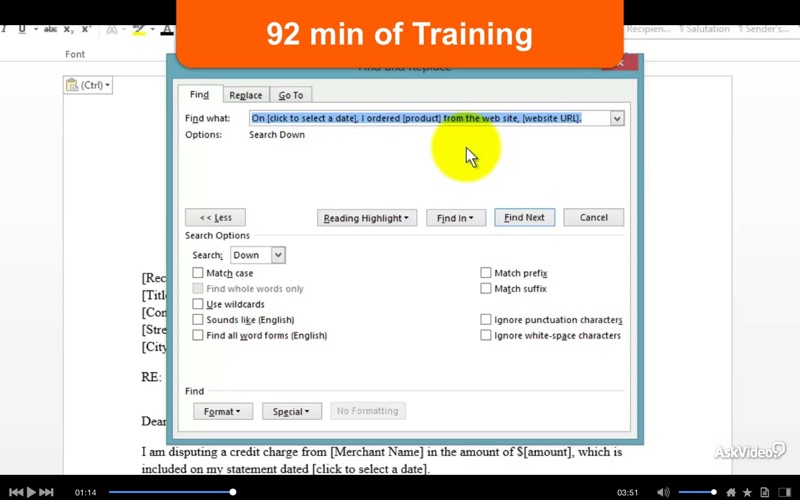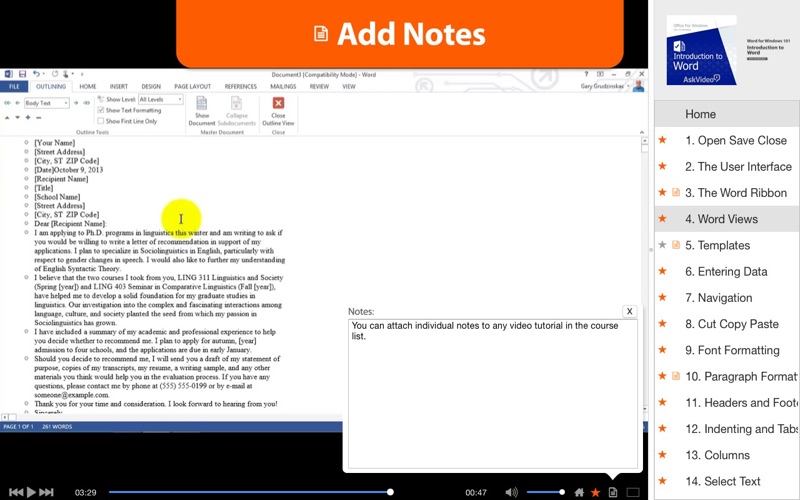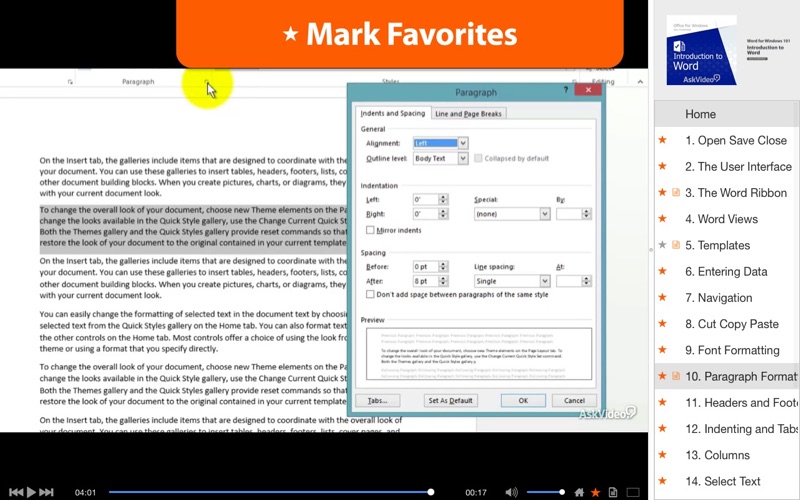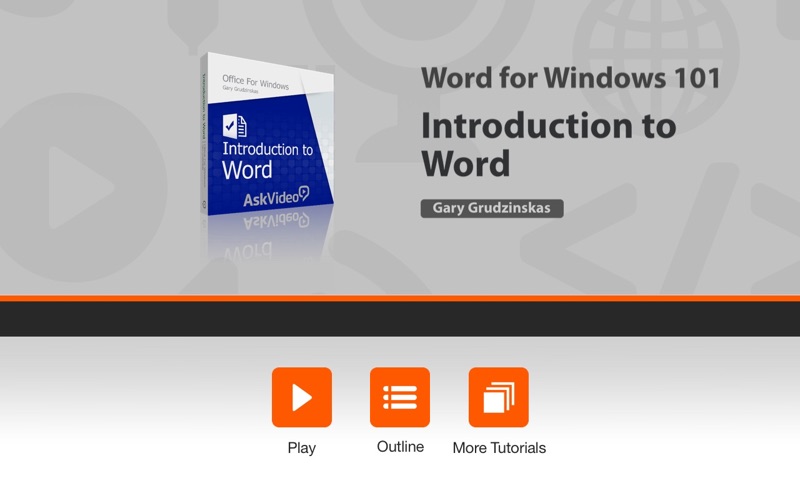
Word 2013! It seems like Microsoft Word has been here since the beginning of time! Yet when new versions appear there’s always something new to learn. This 20-tutorial course – designed by Microsoft Evangelist Gary Grudzinskas – gets you up-to-speed with Word 2013 fast!
App Features:
• 92 minutes of video training
• Super clear explanations
• Offline Playback (no internet connection needed)
• Easy to navigate
Course Outline:
1. Open Save Close (04:53)
2. The User Interface (03:53)
3. The Word Ribbon (05:03)
4. Word Views (04:15)
5. Templates (03:52)
6. Entering Data (05:18)
7. Navigation (05:34)
8. Cut Copy Paste (03:31)
9. Font Formatting (03:58)
10. Paragraph Formatting (04:18)
11. Headers and Footers (04:15)
12. Indenting and Tabs (03:59)
13. Columns (04:56)
14. Select Text (04:28)
15. Get Help (04:08)
16. Search and Find (05:05)
17. Printing (05:07)
18. Quick Access Toolbar (05:22)
19. Lists (04:45)
20. Word Options (05:26)